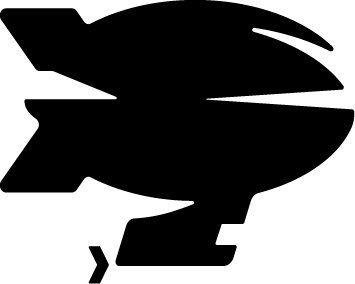Having a great app idea is just the beginning.
Turning that idea into a real, working app takes careful planning, effort, and the right steps.
Many people have fantastic concepts, but they often get stuck figuring out what to do next.
This guide aims to help you navigate the process smoothly and effectively.
First, it’s important to brainstorm and validate your app idea.
This means thinking of as many ideas as possible and then checking to see if they make sense in the real world. Will people want to use your app? Is there a need for it? Answering these questions early can save a lot of time and resources later on.
Next, planning and designing your app is crucial.
This involves making a clear project plan and creating wireframes and mockups.
These early designs help you see what the app will look like and how it will work.
After that, development and testing come into play. Coding the app and testing it ensures everything works correctly.
Finally, launching and marketing your app are the last steps to get your app into users’ hands and keep them engaged.
By following these steps, you can turn your app idea into a successful reality.
Brainstorming and Validating Your App Idea
To start turning your app idea into reality, you first need to brainstorm.
Sit down and think about problems you face every day.
What frustrates you? What do you wish you had to make life easier?
Write down every idea, big or small. Don’t worry if some seem silly at first—just jot them all down. You can sort through them later.
Once you have a list, it’s time to validate your ideas. This means checking if people will actually use your app.
One way to do this is by doing market research. Look online to see if similar apps already exist. If they do, see how popular they are and what people say about them. This can give you insight into what works and what doesn’t. Checking app stores and reading user reviews can be very helpful.
You can also ask people directly. Create a simple survey and share it with friends, family, or online groups. Ask if they would use an app like yours and what features they would want. Use this feedback to tweak your idea and make it better.
Validating your app idea saves time and effort later, as you focus on ideas with the best chance of success.
Planning and Designing Your App
Once you’ve validated your app idea, the next step is planning.
A project plan is like a roadmap for your app. It helps you stay organised and on track. Start by setting clear goals.
What do you want your app to achieve? Write down all the features you need and the tasks required to build them. Break these tasks into smaller steps and set deadlines for each task.
After planning, start designing your app by creating wireframes and mockups. Wireframes are basic sketches of your app’s layout. They show where buttons, text, and images will go.
Mockups are detailed versions of wireframes, showing colours, fonts, and real images. Use online tools like Sketch or Figma to create these designs. Seeing your app visually will help you spot any issues before you start building.
When designing, remember key principles for a user-friendly experience:
- Simplicity: Keep the design clean and uncluttered. Too much information can confuse users.
- Consistency: Use the same fonts, colours, and button styles throughout the app. Consistency makes it easier for users to learn how to use your app.
- Navigation: Make it easy for users to move around your app. Use clear menus and simple icons to guide them.
- Feedback: Give users feedback when they take an action, like showing a message when they press a button.
By following these steps, you set a strong foundation for a successful app development journey.
Developing and Testing Your App
After designing your app, the next step is to start developing it.
Choose the right technology stack that best fits your app’s requirements. This includes picking the right programming languages, frameworks, and tools.
For instance, use React Native for cross-platform apps or Swift for iOS-specific apps. Selecting the right technology ensures your app performs well and meets user expectations.
The steps involved in coding your app include:
- Setting Up the Development Environment: Install the necessary software and tools to start coding.
- Back-end Development: Create the server, database, and API that your app will use.
- Front-end Development: Develop the user interface and make sure it interacts smoothly with the back-end.
- Integration: Connect the front-end with the back-end and ensure all parts work together seamlessly.
Once development is complete, testing your app is crucial.
Testing ensures your app is free of bugs and delivers a smooth user experience.
Here’s why testing is important:
- Find Bugs: Testing helps identify and fix bugs before users find them.
- Performance: Make sure your app runs smoothly on different devices.
- Security: Ensure user data is safe and secure.
- User Experience: Check that the app is easy to use and navigate.
Don’t skip this step.
Thorough testing and debugging can save you from major issues later on.
Launching and Marketing Your App
When your app is ready, it’s time to launch it. Preparing for the launch involves several steps that make sure everything goes smoothly.
First, submit your app to app stores like Apple App Store or Google Play Store. Follow their guidelines for submission to ensure approval.
Next, create a marketing plan to get the word out. Spread awareness about your app through:
- Social Media: Promote your app on platforms like Facebook, Twitter, and Instagram.
- Press Releases: Send press releases to tech blogs and news sites.
- Email Marketing: Email your subscribers about the app launch.
- App Store Optimisation (ASO): Use keywords in your app title and description to make it easy to find.
Post-launch activities are essential to keep your app successful.
Collect user feedback to see what people like or dislike and make changes accordingly.
Regularly update your app to fix bugs, add new features, and improve performance. Engaging with your users and listening to their needs helps keep your app relevant and popular.
Conclusion
Bringing an app idea to life involves several crucial steps—brainstorming, validating, planning, designing, developing, and finally, launching and marketing. Each step plays a vital role in turning your vision into a successful digital product.
Taking the time to get each phase right ensures a smoother, more effective development process and increases your app’s chances of success.
The journey doesn’t end at launch.
Continuous support, updates, and user engagement keep your app thriving. By following the steps outlined in this guide, you can navigate the development landscape with more confidence and clarity.
Ready to bring your app idea to life? Contact Riselabs’ app developers today and let’s start creating something amazing together.