The application development process will vary depending on the type and purpose of the app you wish to develop, such as corporate or internal apps and on-demand apps, like Uber, for consumers. Let’s get into all the details!
How do I find out if my business needs an application?
These are the first questions you should ask yourself.
- Does your business need a customer-facing app that allows customers to browse products, place orders, and make payments or otherwise interact with your business online?
- Does your business want to create an app that helps streamline internal processes?
Our advice: “scratching your own itch” is a great way to create an app that consumers or even competitors would pay good money to use. What problem do you have in your business that could be solved with an app?
Is the cost of building an app worth it?
Do I even need an app? Would a mobile-friendly website work just as well?
Given how much it costs to create an iOS or Android app, the maintenance cost and other factors, it’s important to consider the viability of building an app for your business. We only touch on the subject here, but it’s worth keeping in mind when you decide to develop a mobile app.
Our advice: deciding if you need an app in the first place is critical. Many businesses waste time and money on apps where a mobile-optimised website would work significantly better for users and cost a fraction of the budget.
How do I define my app type?
Customer facing applications
Customer-facing applications are mobile or web-based apps that interface between business and consumer. They typically provide customers with a convenient way to access information, purchase products, make payments, and interact with businesses without the need to call or interact with a sales team.
These apps help improve customer experience by allowing customers to quickly and easily navigate their desired options and transactions without the need to open a browser or even remember much about your company (like the domain name).
Examples of functions found in customer-facing apps:
- Product/Service Searching
- Online Shopping Cart
- Secure Payment Processing
- Order Tracking & Management
- Real-Time Notifications & Alerts
- User Account Creation & Logins
- Social Media Integration
- Location Detection/Mapping
- Data Visualization & Reports
- Push Notifications
Internal process applications
Internal process applications are used internally by the business or organisation. These apps help streamline processes, automate mundane tasks, or provide data access and insights into customer behaviour. Depending on the type of business, app and its purpose, internal process applications range from basic to highly complex.
To determine if your business could benefit from investing in an app (or platform, but this is a slightly different subject), consider what processes you could speed up with software.
Examples of functions of internal process apps:
- Automated workflow management
- Data processing and analysis
- CRM integration
- User authentication and authorization
- Secure file sharing
- Database/stock/inventory management
- Reporting tools and dashboards
- Task scheduling & automation
- Cloud storage & backup solutions
- Project/team collaboration
Gaming apps
For the sake of our article, we will focus on consumer and process apps. Games can also be used to promote products, brands or services. They can help attract loyal customers while providing an enjoyable gaming experience. However, due to the complexity of game development and its cost, you should carefully consider if it is necessary for your business before investing in developing a game.
Our advice: do not invest money in an app your users do not need or replicating functionality a perfectly good website would deliver.
 How much does it cost to make an app?
How much does it cost to make an app?
The big question.
The cost to make an app varies greatly depending on the type of app and its complexity – every app developer will tell you the same. So how do we break it down into meaningful numbers? What do we at Riselabs do to create an estimate?
The cost to build a simple app is around £10,000, while a more complex one may cost up to £1 million. As you can see, this is a vast price range.
Most often, the average app development cost ranges from £30,000 to £140,000 for a startup business. App development price is also determined by the number of platforms that need to be supported and the resources needed for development. Costs can include design, software architecture, coding, testing, and integration fees, among many others.
How to breakdown your app features to get a better cost estimate
At Riselabs, our app development process is to write down a list of all the app features and the user types of those features and then estimate how long each feature – in development hours – will take to develop.
This ends up looking a little like the following:
- Splash Screen UI Design: 6 hours
- Splash Screen Development: 2 hours
- Home Screen UI Design: 24 hours
- Home Screen Development: 32 hours
- And so on.
The hours vary depending on how complicated something is to develop and how many unknowns we might encounter along the way. For example, the splash screen takes much longer to design than develop as we estimate the client will have more feedback and we will make multiple updates – but the development is relatively simple.
 Why does the cost of building apps vary so much? What factors affect app development price?
Why does the cost of building apps vary so much? What factors affect app development price?
Features * Complexity * User Types = Time = Cost.
An app with one end user, the owner of a business, to upload documents to their internal server has very few features and little complexity in how those features work, which equals a lower budget.
However, if the app is a consumer-facing complex app and requires accounts, passwords, moderation and other safety measures, then the complexity multiplier increases. Add more features, and you can see how the cost to build an app is heading to the tens of thousands in development costs for your development team.
A user type is the level of users an app may have, like Admins, Editors, End Users and other levels of permissions.
What features bloat the cost of creating an app?
Complicated features quickly add to the cost of creating an app due to the expertise required, including expensive specialist expertise, the size of the feature and the testing required to ensure it’s fully integrated.
The following features are some of the most complex to develop:
- APIs that connect to third-party services
- Connections between existing systems and the new app
- Payment processing integration
- Security features such as user authentication and account management
- Integrating machine learning algorithms into the app
- Multiple languages support
- Push notifications with automated messages
- AR/VR/MR integration
- User profiles and customizations options
Our advice: keep it simple and version out your features so that you’re not trying to include everything in the first version.
How long does it take to create an app?
Expect the development process of an app to take around 6 months for a £10,000 app.
Calculate this by estimated hours divided by the number of developers required, divided by the time each developer has per week for the project. For example, one developer may be able to dedicate 25 hours a week to the project (this is an average to mitigate for holidays, sick leave and other unknowns), so a 150-hour development will take 6 weeks to complete. Add a little buffer time, including the design and UI time, and the timeline will increase to around 6 months.
Add more designers and developers to accelerate the development of an app.
Our advice: No one can work full days or weeks on a project, so consider how realistic a deadline is based on available resources.
How much does it cost to develop an app yourself, and can I build it for free?
The answer? From nothing but time – aka, free (discussed below) to a few thousand, depending on the technology you use. All you need is time and creativity.
If you choose to make your own app, the tools you will need depend on the type of app you are creating and how much experience you have. If you have experience with coding, you can use a variety of development frameworks to create your app. The cost of using these tools varies from nothing (if you can find an open-source framework) to a few hundred dollars (usually $US) for the most popular ones.
If you don’t have any coding experience, plenty of options are still available. You can use a drag-and-drop app builder to create your app, although the cost of these services can start at around $20/month (a majority of these platforms are in US $).
Here are a few examples of online-app-builders:
- App Hive https://apphive.io
- Appy Pie https://www.appypie.com
- Build Fire https://buildfire.com
- App Geyser https://appsgeyser.com/
- Andromo https://www.andromo.com/
- Thunkable https://thunkable.com
You could also consider options like Code Canyon pre-built apps if you have the experience and expertise to modify and deploy the app.
Our advice: app development is not for the faint of heart and requires a lot of experience to get it right. Never risk users’ data or the security of your company systems by “plugging in” something you’re not confident about!
What is the cost difference between Native and Hybrid development?
Native App Development
Native app development requires the developers to code using specific programming languages and platforms, such as Java for Android or Swift/Objective-C for iOS.
Native takes more time and effort because it needs to be tailored to the native platform. Moreover, multiple versions of code can be required to ensure that the app is optimised for different devices.
However, native offers a number of advantages over other methods of app development:
- Native apps have excellent performance on the device they’re built for.
- They tend to be faster, more responsive, and much smoother than hybrid because they are specifically tailored for the platform.
- Developing for a specific OS allows developers to access the device’s hardware and software more easily, which can be invaluable for certain types of apps.
Expect native app development to act as a 2x cost multiplier if you want to deploy an app to Android and iOS.
Hybrid App Development
By contrast, hybrid app development uses web technologies (HTML, CSS, Javascript) and frameworks such as Cordova or React Native. Hybrid, in theory, costs less than native because it is not device-specific – thus reducing the amount of work for the same result – and works on multiple operating systems, and the languages used are easier to learn, adapt and deploy.
Hybrid app development has its advantages:
- It is much easier to learn than native app development since it involves using web technologies like HTML, CSS and JavaScript, which are much simpler to grasp for developers.
- The development allows the same codebase to be used for apps running on different operating systems.
- You only need to work on, develop and update one app to be able to deploy it to both Android and iOS.
Our advice: Both native and hybrid have their advantages and disadvantages, but for a startup business idea testing the waters, we recommend a hybrid approach. It’s faster and allows you to test out ideas with your customers before committing to developing a native app.
 Should you develop an app for Android or iOS?
Should you develop an app for Android or iOS?
The decision is largely based on your target audience.
Android is the most popular operating system globally due to the low cost of devices and the multiple hardware companies. So if you’re looking to reach a large user base, this may be the best option.
However, iOS users tend to have more disposable income (source) and are more likely to pay for apps than Android users. On the other hand, iOS apps must pass through Apple’s notoriously stringent approval process before release, requiring checks and refinements to meet iOS App Store standards.
For example, if your user base is field sales with expensive Apple devices, then starting out on iOS might be a sensible approach. Equally, if your user base is emerging market users with cheaper Android devices – well, you get the idea.
How to compare prices for app development and find an app developer or development companies
No two developers are the same, plus there are multiple frameworks and approaches to building your app. Making sure that you understand exactly what you are getting for each price point is important.
Questions to ask when comparing prices for app development:
- What type of app are they creating?
- How much experience do they have in the industry?
- Are there any additional costs (e.g. hosting, maintenance, support)?
- Will you receive the source code upon completion, and will it be yours to keep?
- Will the app require any third-party licences or APIs to run?
- Do you need ongoing maintenance and support?
- Will the app be submitted to app stores?
- Will I need Apple and Google developer accounts to manage the app myself?
- Does the developer have any other app development projects under their belt that you can view?
- Have any apps you’ve built had reviews?
- How do you know it’s going to cost this much to develop? (We expand on this question below)
Our advice: Be mindful that many developers are given design work to turn into a working app, and the design and aesthetic might not be a good indicator of development quality. If a developer provides you with a link to any past projects, look at the reviews and see if the app’s functionality is up to scrutiny.
Why are initial mobile app development cost estimates not always met?
A question we should be asked is “How do you know it’s going to cost this much to develop?”. The truth is, we don’t! It’s an educated guess based on experience and similar apps and projects.
The cost of app development is highly variable, and a good developer can often underestimate how much time it will actually take to build an app. Good developers are also aware that estimates could go up or down depending on the complexity of the project, any third-party costs, changes in scope by either party and additional features.
Things to watch out for when controlling your development costs:
- Feature or scope creep: everyone gets new ideas – the trick is to park these for a later version with a different budget.
- Undefined ideas: if you feel unclear about a function or how it’s supposed to work or can’t explain the step-by-step process a user goes through, then you’re going to struggle to estimate the cost.
- Undefined look and feel: if you can explain how it should look, then we can estimate a cost. If we’re left to guess what kind of design you want, the app may well take more time to develop than expected. Please avoid statements like “I’ll know it when I see it!”.
- Unrealistic deadlines: app development is complex, with many moving parts – including testing and revisions that could last months.
- Budget for testing: speaking of which, test your apps rigorously! Testing takes time and will add to the cost of development.
Our advice: Ask for an estimated timeline that details the different stages of development and how much time each is expected to take. This will give you a better idea of when to expect your app to be ready for launch and any extra costs that may come up along the way.
 How do I make money from my app?
How do I make money from my app?
Not all apps make money or are designed to facilitate purchases, such as corporate apps or apps that support staff and employees in doing their work. However, below are the models typically used to make money from your apps:
In-App Purchases: In-app purchases allow users to buy additional content or features within an app. This could include extra levels, virtual goods, or digital subscriptions.
Paid app: A paid app requires users to pay a one-off fee before downloading the app from an app store. Consider your market and if they would be willing to make a purchase before trying your app.
Subscriptions: Some apps require users to subscribe in order to access content or features. This could be either a one-off fee, yearly subscription or monthly membership.
Advertising: This can involve displaying targeted ads within your app, which in turn generate revenue based on the number of impressions they receive.
Sponsorship: Some apps are sponsored by brands who pay to be featured within the app itself. The sponsor may also provide additional content or features for users to access.
Freemium Model: This model offers users a basic version of the app for free while charging them fees to access additional content or features.
Google* and Apple take a 30% cut from all apps sold through the stores. This includes both paid apps as well as in-app purchases and subscriptions. It’s important to bear this in mind when setting your app pricing, as it could greatly impact how much money you make from your app.
*Google is reducing its cut to 15%, apparently.
Our advice: Determine which monetisation strategy is right for your app, and factor this into your budget when considering how much it will cost. Additionally, consider the user experience and make sure that your monetisation strategy is not too intrusive, or it might put off potential users.
How much does it cost to put an app on the App Store?
The Apple Developer Programme, which is required to upload an app, is $99 USD a year.
Comparatively cheaper, the Google Developer Programme is $25 USD a year.
What are the hidden app development costs?
The hidden app development costs can be substantial, and it’s important to be mindful of them when budgeting for your app.
Here are a few key things that people often forget to factor into their app development cost:
1. Design Fees: Creating a visually compelling app design is essential, as it is the first thing that users will notice. It’s not just about whether the app looks nice but how it functions, feels and moves the user from task to task. Design fees tend to be more expensive than you think and should be taken into account when budgeting for your app.
2. Maintenance: After a successful launch of an app, the work doesn’t end there. You’ll need to continuously maintain and update the app to ensure it continues to meet user expectations and function properly – including meeting the Apple and Google evolving code standards. Maintenance costs can add up quickly and should be taken into account when considering your budget. We expand on this subject below.
3. Security: Cybersecurity is a crucial aspect of app development, particularly for apps that process payments or store user data. The developer may not cover this cost, so it’s important to ask about this before entering into any agreements.
4. Marketing: A great app is nothing without an effective marketing strategy, even for internal corporate apps. From social media campaigns to search engine optimisation, marketing is key to ensuring that your app reaches its intended audience. This can be a significant cost, so it’s important to factor this into your budget when considering the cost of developing your software.
 What are app maintenance costs, and how much does it cost to maintain an app?
What are app maintenance costs, and how much does it cost to maintain an app?
Launching the app is only part of the process when you create a mobile app. Even a basic app will require ongoing maintenance and updates to ensure that it continues to work properly and meet user expectations.
App maintenance costs can vary widely depending on the complexity of the app but generally include the following:
1. Updating features: Regularly updating features is important for keeping users engaged and ensuring they stay interested in your app over time. This may include adding new features or regularly updating existing ones.
2. Security updates: With the ever-evolving security landscape, it’s important to frequently update your app with the latest security protocols and practices. This may require additional resources such as bug testing and code reviewing.
3. Bug fixes: No matter how carefully you test an app before launch, you’re likely to encounter some bugs once it’s in the hands of users. It’s important to be prepared for this and budget accordingly – bug fixes can add up quickly if not dealt with promptly.
4. Support: Your app will require ongoing customer support, which may include responding to user queries or troubleshooting issues that come up. This can be time-consuming, so it’s important to budget for it accordingly.
The cost of app maintenance will depend on the size and complexity of your app. Generally, you can expect to pay between 10-20% of the original development cost annually for ongoing maintenance and support.
So, how much does an app cost to develop in 2023? Try our cost calculator!
Our app development team estimate the cost of developing an app based on experience in software development across many years of mobile application development. Our calculator uses similar methods we employ to create an estimated final cost for developing your idea into a working app.
[estimation_form form_id=”9″]
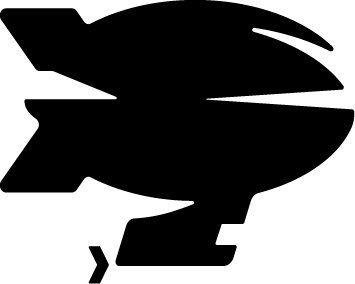
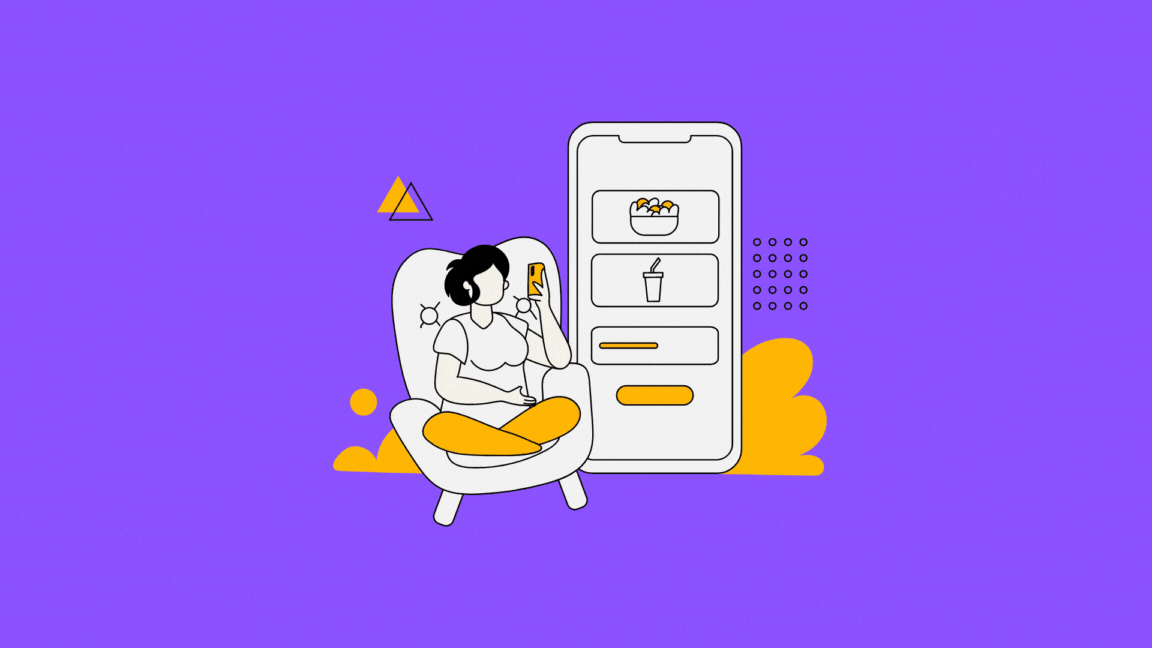
 Why does the cost of building apps vary so much? What factors affect app development price?
Why does the cost of building apps vary so much? What factors affect app development price? Should you develop an app for Android or iOS?
Should you develop an app for Android or iOS?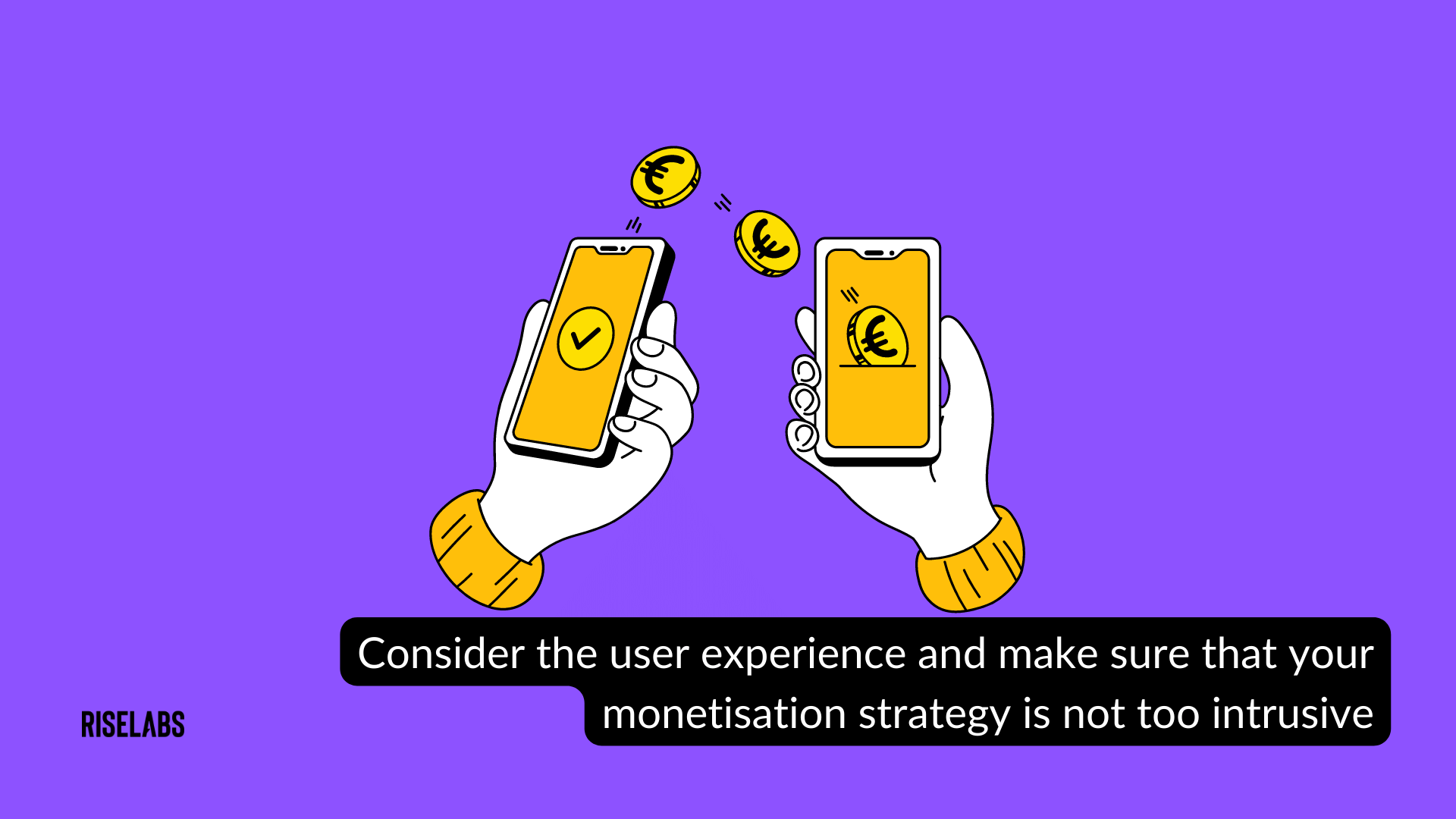 How do I make money from my app?
How do I make money from my app?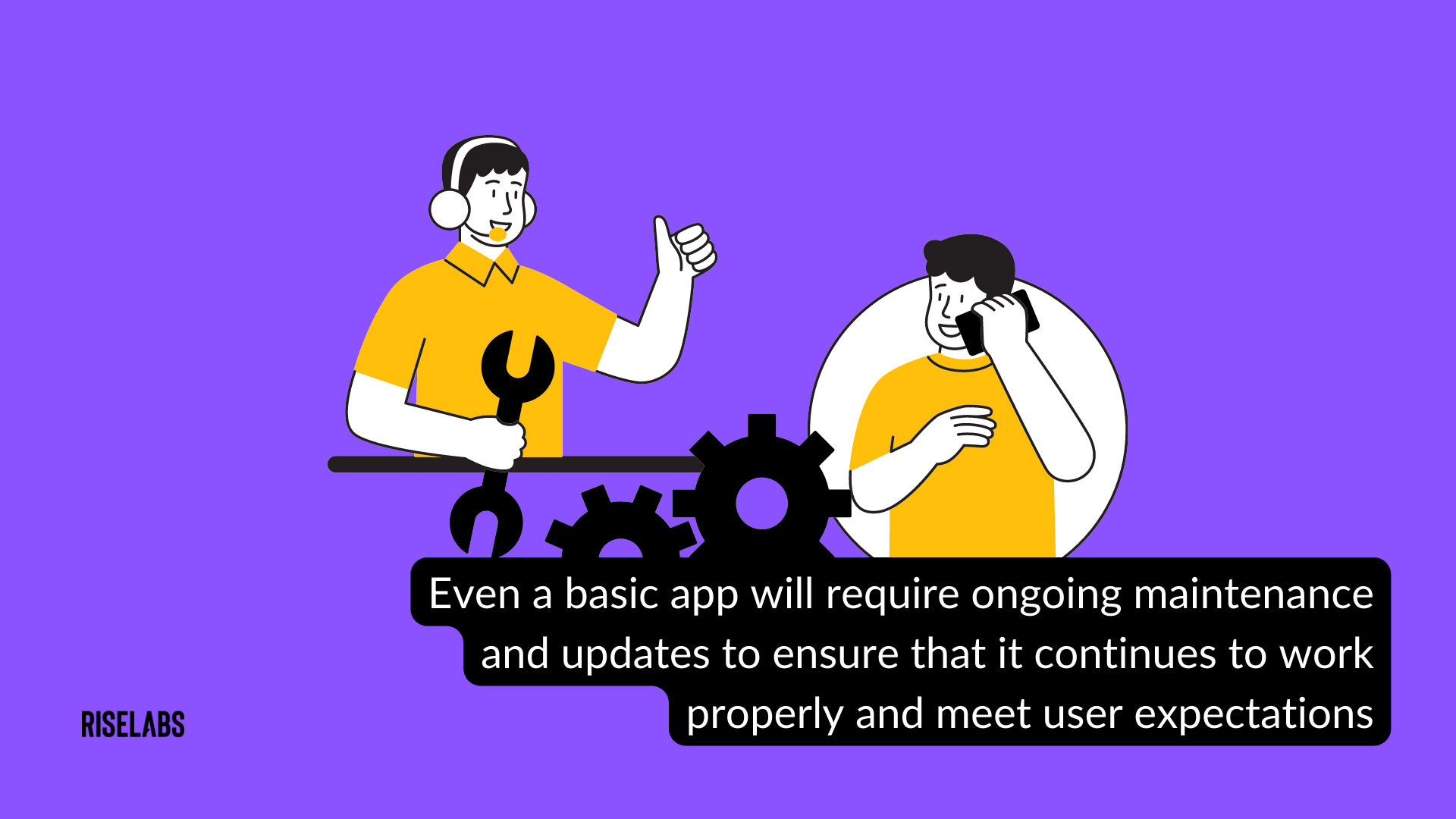 What are app maintenance costs, and how much does it cost to maintain an app?
What are app maintenance costs, and how much does it cost to maintain an app?

