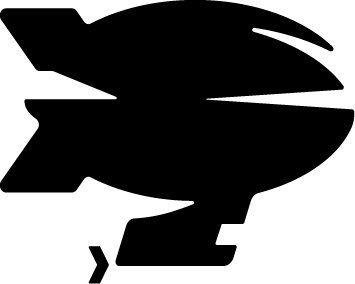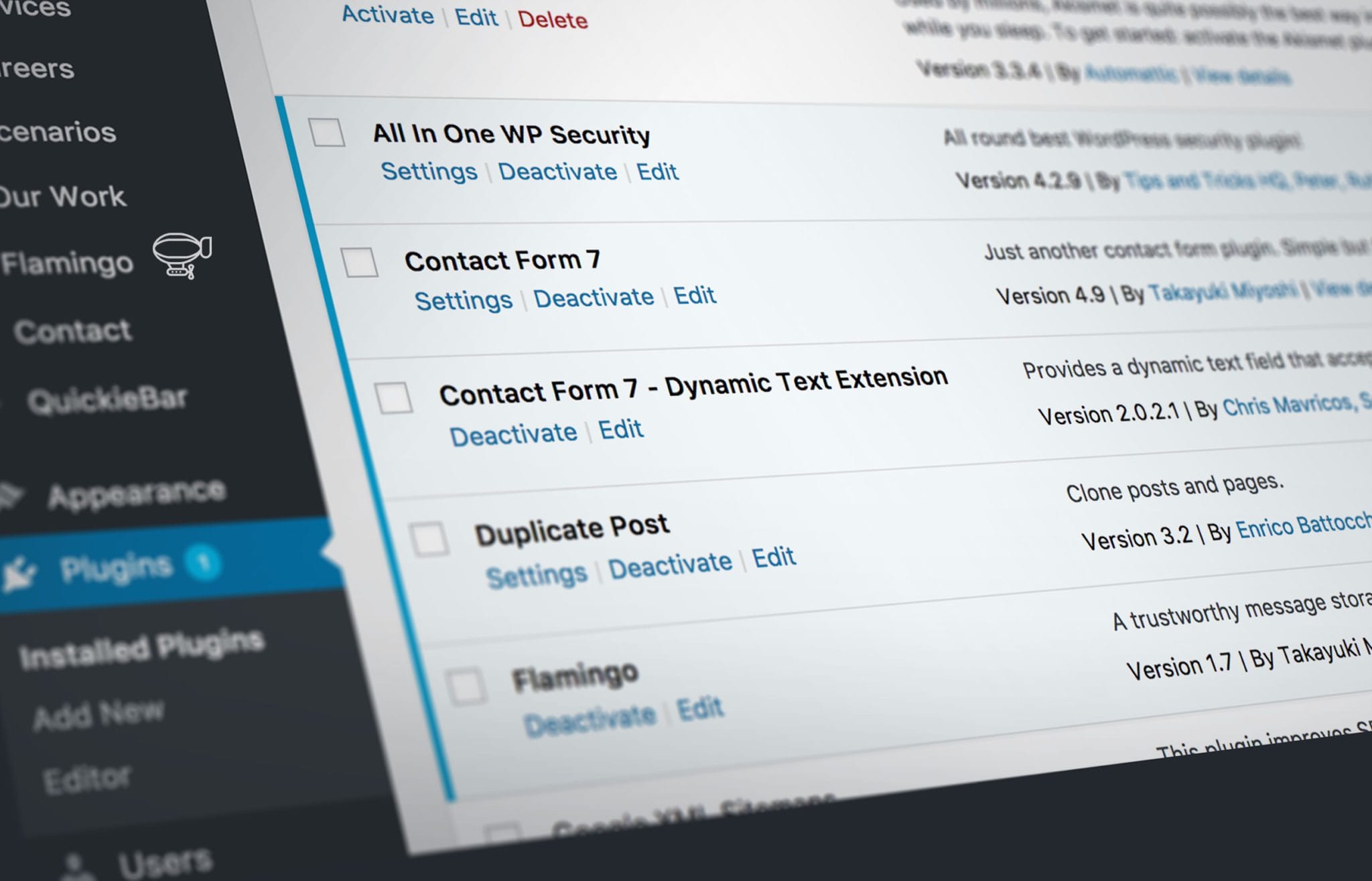Roundup of WordPress plugins we love and use
First of all, WordPress is an incredibly powerful content management system by itself, and add a handful of plugins, and you’ll have yourself a fully extended e-commerce site, business website, blog or resource platform etc. Therefore here is our list of WordPress Plugins we love and use on our website and client websites.
Too many WordPress plugins?
Before we kick off our top WordPress plugins list, let us consider one important point: plugins are a blessing and a curse. With WordPress, like any customisable platform, there is always a risk of going too far and bloating your WordPress website with a plugin for everything.
Find a plugin that does what you want
As a result, take time to research, read reviews and find WordPress plugins that do what you want them to do – and avoid the unnecessary extras. Be mindful that some look great but may require premium paid for extensions to add all of the functionality you expected to your website. There’s nothing wrong with Premium WordPress plugins if the extra features are worth a small investment. We’ll highlight any of the essential features we use along with any extras we’ve paid for below.
Our top WordPress Plugins
These are our top WordPress plugins for your business website to help with clients contacting you, managing your WordPress website pages and posts, and keeping on top of security.
Contact Form 7
Where would we be without contact forms? The oldest, and most common requirement of any business website – the ability for anyone online to communicate with you.
What does it do?
Create multiple contact forms around your website, naturally, use shortcodes to display them on any page or post.
How much does it cost?
Free.
Contact Form 7 – Dynamic Text Extension
Contact forms are great but extend your plugin to include data such as Page Title, URL and other on-page data automatically in the form, and you’ll power up those forms.
Example: throughout a business website you may have several duplicate contact forms in the footer of your site – wouldn’t it be great to know which page prompted your site visitor to get in touch without having to track down analytical data? The Dynamic Text Extension allows you to call upon any data in the page. Note; Contact Form 7 already does this only if the shortcode is within the WordPress loop.
What does it do?
Add dynamic additional field data to any contact form, such as page title, page URL and custom field data.
How much does it cost?
Free.
Get CF7 Dynamic Text Extension Plugin
Flamingo
Flamingo is a reliable message storage plugin for Contact Form 7.
Every message from your contact forms could be a potential client and is essential for your business website to track. Flamingo is a simple addition to Contact Form 7 that captures the details and message of any form submitted – this is a brilliant failsafe to lost emails, failed emails from your server or checking back.
What does it do?
Keep track of all Contact Form 7 messages sent from your website within WordPress.
How much does it cost?
Free.
Get Flamingo Contact Form Storage Plugin

Keep WordPress Secure. WordPress Functions Photo by Luca Bravo on Unsplash
All In One WP Security
Use All In One WP Security to add many new layers of protection for your website.
Your WordPress site is subject to several automated attacks on a daily basis. Always keep your WordPress installation up-to-date and ensure any plugins are updated. However, sometimes basic security is not enough, so we recommend the All In One WP Security plugin to add new layers of security to your website.
What does it do?
- Firewall Protection
- IP Blocking and blacklisting
- File Change detection
- IP specific User Account controls
- Limited Logins and login attempts
- Change WordPress default login address (from /wp-admin to a name of your choice)
- Works safely with Apache and NGINX servers
How much does it cost?
Free.
Get WordPress All In One Security Plugin
QuickieBar
A free WordPress Plugin for displaying sticky banners at the top or bottom of your website for announcements, product promotions or notices.
What does it do?
- Displays a banner top or bottom of your site
- Change colour, style, size, icons and button content
How much does it cost?
Free, or $29 Pro version which enables multiple bars, event triggers, email capture and more.
Install QuickieBar WordPress Plugin
MailChimp for WordPress by ibericode
It’s hard to find a blog that doesn’t encourage you to sign up to their newsletter or tips email (and don’t forget to sign up for ours!). MailChimp is great for emailing your lists, but what about signing up in the first place?
What does it do?
- Create signup forms that directly link to your MailChimp account via API
How much does it cost?
Free, with a Premium version for additional form functionality including e-commerce tools.
Get MailChimp for WordPress Plugin

Photo by Redd Angelo on Unsplash
Reading Time
An estimated reading time helps a visitor quickly assess how long an article or blog post will take to read. Ideal for those quick catching up posts, and those worth marking to read later.
What does it do?
- Adds “reading time: X minutes” to a post
- Use a shortcode to define location
How much does it cost?
Free, open source.
Duplicate Post
Surprisingly, copying an existing post or page in WordPress is not standard functionality. However, this helpful tiny plugin allows you to clone any page or post type.
What does it do?
- Adds Clone or New Draft to any page or post
How much does it cost?
Free
Developer WordPress Plugins
Our favourite plugins range from those that are installed and go to the most helpful developer friendly WordPress plugins designed to aid the development of your website.
Advanced Custom Fields PRO
Where would we be without ACF plugin? ACF stands for Advanced Custom Fields and is one of our most used plugins for our website and all of our client sites.

Advanced Custom Fields
What does it do?
ACF allows a developer to add editable content areas to any part of a WordPress website. Using WordPress’s native Custom Fields, ACF gives you further tools, such as WYSIWYG editors, file uploaders and more to additional content areas on your page or post.
How much does it cost?
Advanced Custom Fields is free for many essential features, and if you’re a power user like us, then the ACF Pro WordPress plugin which offers further advanced fields like repeatable blocks, page building layouts and intuitive galleries is only $25 per site or $100 for unlimited sites.
Get Advanced Custom Fields Plugin
WP Super Cache
Caching your website is one of the simplest and most efficient ways to significantly speed up the delivery of your site.
WP Super Cache WordPress Plugin, in fundamental terms, deliveries a flat copy of your web pages rather than WordPress asking the Database for content and PHP displaying it. This process is run intermittently, delivering cached copies of pages to your visitors as requested.
What does it do?
- Speeds up your WordPress website by utilising caching
- Simple one click setup
- Advanced features for more technical users
How much does it cost?
Free
Speed Up Your WordPress Website
More WordPress plugins
Finally, we’re finding new, useful and helpful WordPress Plugins every day. Subscribe below to get our top breakdowns of the newest and greatest delivered directly to your email and look out for our unpublished tech-tips on getting the most out of your WordPress business website.
Need Help with any of these WordPress plugins?
Riselabs can help you install, update and manage your WordPress website. Just drop us a message.