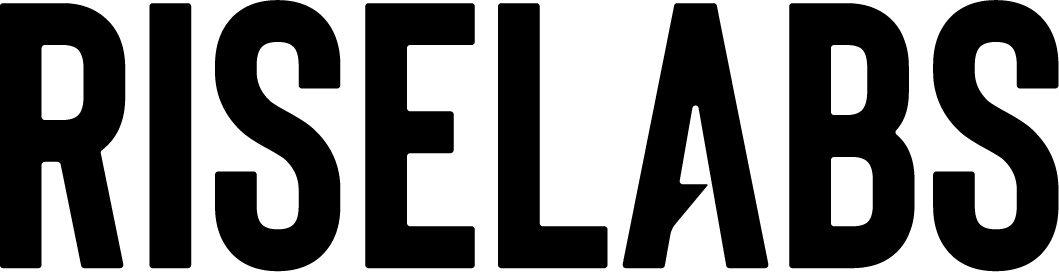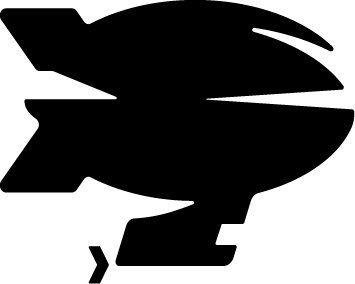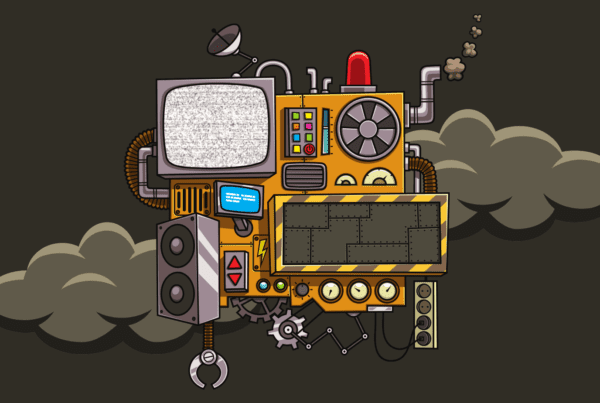Cloud software is a great way to boost productivity in your business, but only if it’s working for you. Many companies don’t take the time to audit their cloud software and end up with tools that don’t quite fit their needs, plus an unnecessary expense.
This guide will show you how to audit your cloud software and ensure you get the most out of it!
A cloud software audit can save a business a fortune:
In 2022, we sat down and reviewed and audited all of our cloud software expenses and cut £4,033.16 a year (£336.10/m) from our outgoings!
Here are our cloud software audit tips:
1. Evaluate and audit your needs. What are you using cloud software for?
What are your goals for using it? During an audit, knowing what you want to get out of your software is a good start when auditing your business.
Your business can use cloud software for a variety of purposes, such as:
- Storing and sharing files
- Collaborating on projects
- Keeping track of tasks and to-dos
- Managing your calendar
- Managing your teams (office and field)
- Creating documents, spreadsheets, and presentations
Each business has different needs, so it’s essential to audit and tailor your cloud software accordingly. Make sure the tools you’re using are suited to your specific needs.
Here’s a checklist for evaluating your cloud software needs:
- Is the business using this software daily?
- Is it critical or nice to have?
- How many people rely on the software?
- Is the cloud software working for you?
- How often does it break or crash?
- What are your goals for using cloud software?
- What are you using cloud software for?
- Can you customise your cloud software to fit your needs?
Check if your software is needed, and then consider the cost of unnecessary licences and subscriptions.
2. Compare cloud software prices. How much is cloud software costing you?
Cloud software can be expensive, but there are various price points. It’s important to compare prices and find the right tool for your budget during an audit.
Prices for cloud software vary depending on the features offered and the company providing it. Ensure you know all the costs associated with cloud software, including installation fees, monthly or yearly subscriptions, and support costs.
Here’s a list of questions to ask when comparing cloud software prices:
- What are the initial set-up costs?
- Are there any monthly or yearly subscription fees?
- Is there a per-user cost?
- Is customer support included?
- Are updates included?
- How long do I have to commit?
- Can I cancel my subscription at any time?
- What’s the refund policy?
- How does the pricing compare to other cloud software providers?
3. Audit and compare features. How does the software you’re using stack up against the competition?
When auditing cloud software, it’s important to compare features and ensure you’re getting the most bang for your buck. What features does it have that others don’t? Make a list of the pros and cons of each option to help you make a decision.
Some features to look for include:
- Ease of use – Can you figure out how to use the software without extensive training? Is it intuitive?
- The number of users – How many people can use the software at once?
- Storage capacity – How much storage space do you get with the software? Can you upgrade if needed?
- Collaboration tools – Does the software include tools for collaborating with others online? Are they easy to use?
- Document creation tools – Does the software include tools for creating documents, spreadsheets, and presentations? Are they easy to use and versatile enough for your needs?
- Are updates automated or manual?
4. Test drive cloud software before committing. You don’t want to invest in cloud software that doesn’t work for you.
Before committing to a cloud software provider, take some time to test drive their product. This will help you determine whether it fits your business well. Most providers offer free trials, so you can try out their product before signing up.
When test-driving cloud software, pay attention to the following:
- How easy it is to use
- How often it crashes or breaks
- How well it integrates with other software you’re using
- What features are included
- The customer support offered
- Whether the pricing is reasonable
Once you’ve gone through these steps, you should know whether cloud software is the right fit for your business. But, before you commit, speak to other similar businesses about their recommendations.
5. Use your audit to ask around for recommendations.
When auditing cloud software, it’s helpful to get recommendations from others who have used it in their business. Ask your colleagues, friends, or family members if they have any suggestions. You can also search online for reviews or ratings of cloud software providers.
When asking for recommendations, specify what you’re looking for in cloud software. This will help others give you the best possible suggestions.
Ask your colleagues and business connections:
- What are you looking for in cloud software?
- What features are important to you?
- How easy is the software to use?
- Have you experienced any significant issues or problems?
- Do you integrate it with any third-party software?
- What is support like when something goes wrong?
- Have you tried any alternatives before?
By getting opinions from your business contacts, you can know what level of service to expect. However, talking to a professional who knows the ins and outs of your company can save you both money and time in the long run.
6. It should be stress-free. Does your cloud software cause you stress or problems?
When auditing cloud software, it’s important to be aware of any potential issues your business, teams or clients experience. Cloud software should help your business make money, save time and make your employees’ lives easier, not worse!
Some signs that your cloud software may be causing you stress or problems include:
- The software is difficult to use – If you’re struggling to learn how to use it, it can be frustrating and time-consuming.
- It crashes or breaks often – If the software keeps crashing or breaking, it can be very frustrating and time-consuming, including losing valuable data.
- It doesn’t integrate well with other software – If it doesn’t integrate well with other software you’re using, it can cause headaches and problems.
- The customer support is poor – If you need help and the customer support is unhelpful or unresponsive, it can be very frustrating.
- The pricing is unreasonable – If the price of the cloud software is more than you can afford, it can be a significant issue.
- Updates are non-existent – if it is out-of-date, then the cloud software is at risk of hackers, lack of device support and data loss.
If your cloud software is causing you stress or problems, it may be time to switch providers. Talk to your colleagues, friends, and family to see if they have any suggestions. You can also search online for reviews or ratings of cloud software providers.
7. Ask for help. If you’re unsure what to do, don’t hesitate to ask for help from an expert to audit your cloud software.
Many consultants specialising in cloud software, like us here at Riselabs, can help you determine which tools are right for your business.
To find the right person to speak to, consider these tips:
- Look for someone with experience in your industry, such as accountancy, construction or digital.
- Make sure they understand your business and what you’re looking for in cloud software.
- Ask if they have any recommendations.
- Schedule a consultation to discuss your options when you’ve found the right person.
- Get professional advice and make the best decision for your business before investing.
Taking the time to audit your cloud software can help ensure you’re using the best tools for your business. By evaluating your needs, comparing features, and testing out each option, you can find software that will help you boost productivity and reach your goals!
Do you need help auditing your cloud software? Contact us today.