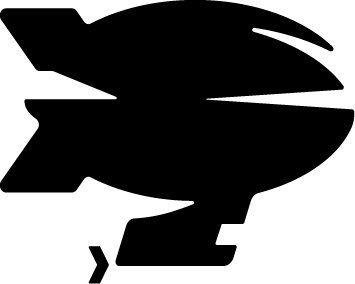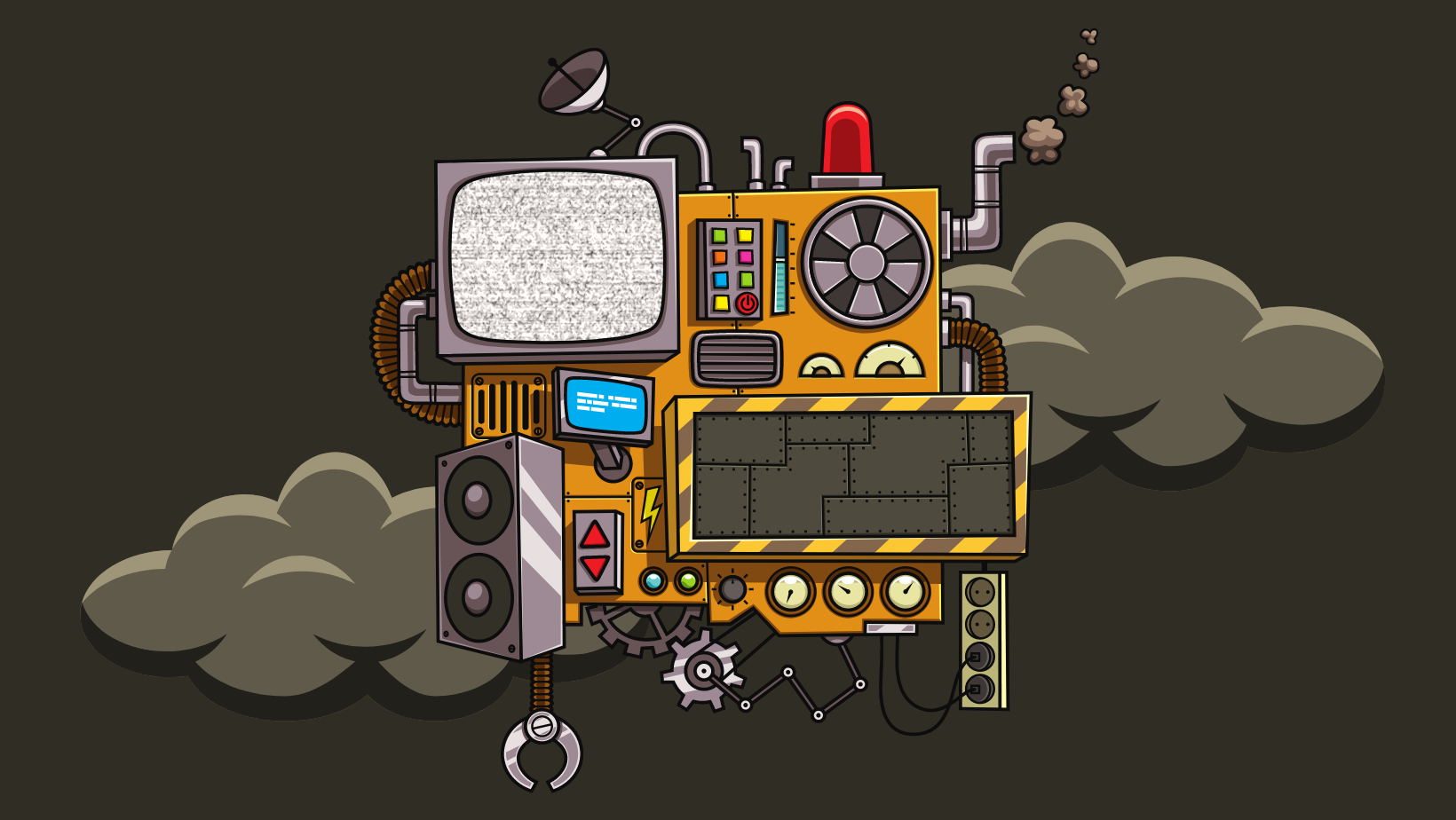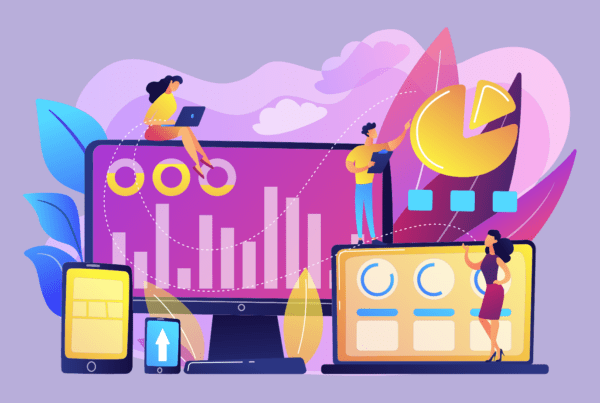Upgrading your software can be a daunting task. It seems like every time you turn around, there is a new update or upgrade available for your software. And if you’re not careful, upgrading can actually do more harm than good. But the truth is, upgrading your software can be well worth the challenge.
This blog post will discuss some of the challenges of upgrading software and why it’s worth doing it right.
Upgrading cloud software can be hard work.
One of the challenges of upgrading cloud software is that it can be hard work. You must ensure you have the time and resources to complete the upgrade successfully. In addition, you may need to update your cloud software to keep up with the latest changes and updates. This can be a lot of work, but it’s worth it in the end.
To reduce the labour of updating your cloud software, consider the following tips:
- Plan and make sure you have enough time and resources to complete the upgrade successfully
- To cause the least amount of business interruption, upgrade your software over a weekend or public holiday.
- Keep up with the latest cloud software changes and updates, so you’re prepared for the upgrade
- Have a backup plan in case anything goes wrong!
- Use a checklist to make sure you don’t miss any steps during the upgrade process
- Make sure you fully understand what you’re doing before you press any buttons!
One of the biggest challenges is compatibility.
When upgrading your software, you must ensure it is compatible with all the other software you use. Otherwise, you could end up causing significant problems. It takes a lot of time to test, check and re-test when upgrading cloud software.
To make compatibility less of a headache, follow these steps:
- Note down all the devices you and your team use to access the software – you may need to upgrade more than the app or platform.
- Check the developer’s notes and compatibility documents – it sounds simple, but you can easily miss when a device or browser is no longer supported.
- Test your cloud software before upgrading. This will help to identify any potential compatibility issues.
- Ask the cloud software developer if there are any upcoming device support and compatibility changes.
- Finally, if all else fails, use a compatibility checker tool to help you out.
Another challenge is data loss.
When you upgrade your software, there is always a risk that you could lose important data. This is why it’s essential to back up your data before upgrading. Backups take time, but they are worth it in the long run – even if it’s a little upgrade!
How to avoid data loss when upgrading:
- Make sure you have a backup plan in case anything goes wrong.
- Test your backups! Are you confident your data is safe?
- Make sure you understand what you’re doing before upgrading; if not, hire a professional.
- Test your software before upgrading to identify any potential compatibility issues.
- If you haven’t upgraded in a while, ask the cloud software developer if there are any known issues with moving to this version.
It can take a lot of time to upgrade.
The time it takes to upgrade cloud software can vary depending on the size and complexity of the upgrade. However, on average, it can take hours to days – or even weeks, in some cases. This is why it’s essential to plan and ensure you have enough time and resources to complete the upgrade successfully.
To make the upgrade go faster, consider these tips:
- Choose a time when your business is mostly offline and not needing the platform or app.
- Do a test run in a different environment, such as on a development server or similar.
- Check to see if it’s possible to install a new version of the cloud software and import your data into a new version.
- If there are multiple steps to upgrade, bring in help to monitor the process.
Upgrading software can be expensive.
If your software is outdated, you may need to upgrade to a newer version to keep using it. This can be costly and time-consuming. However, upgrading cloud software is worth the challenge because it can save you money in the long run.
Consider these questions to avoid over-spending on your cloud software upgrade:
- Is the latest version worth the investment, or will your developer support your current version?
- Do the new features outweigh the cost of upgrading?
- Is the risk of hacking or data theft high with the old version?
- Backups, updates and employee training take time – which often equates to higher costs; is the new version easy to use?
- Is there an alternative cloud platform you could move your data?
On the last point of alternatives, many software providers will provide support to help transfer you over to their app or service. You may have a better deal in the long run, plus new or better features for your business.
Upgrading software can be risky.
If you don’t upgrade properly, you could end up with a broken system that doesn’t work at all. This could cause major disruptions in your business and cost you a lot of money!
Questions to ask yourself and your provider when upgrading:
- Is the new version well-supported and tested?
- What happens if the upgrade fails? Will they help roll you back to an older version?
- Is this version of the software a significant release which could contain bugs?
- Is there an alternative platform or app that’s more stable?
Upgrading software can be frustrating! If something goes wrong, it can be tough to fix it. Sometimes it takes a lot of trial and error to get the upgrade to work correctly.
Upgrading software can be confusing.
There are a lot of different upgrades available, and it can be challenging to figure out which one is right for your business.
That’s why it’s important to do your research and ask the right questions before upgrading cloud software. Ensure you understand what you’re getting into and the risks and costs. If you’re unsure, talk to a professional who can help you make the best decision for your business.
Consider following these tips to make the upgrade less confusing:
- Ensure you fully understand the upgrade process and what you need to do.
- Consider if you are the right person to perform the upgrade and fix things if something goes wrong.
- Seek expert advice if you are unsure about any aspect of the upgrade
- Consider outside advice from other businesses rather than asking the software provider for advice (because they are most likely to be over-positive!).
But upgrading your cloud software is worth the challenge!
Upgrading cloud software can be expensive, time-consuming, and risky – but it’s worth it in the long run. With the latest features, bug fixes, and integrations available on cloud platforms, businesses can take their operations to a new level. However, upgrading following these tips is key to avoiding disruptions and cost issues.
The key takeaway? If in doubt, speak to an expert!