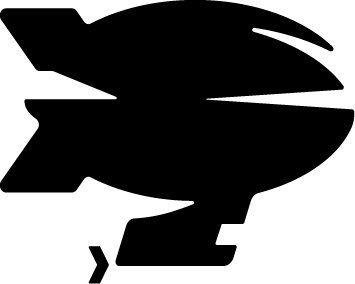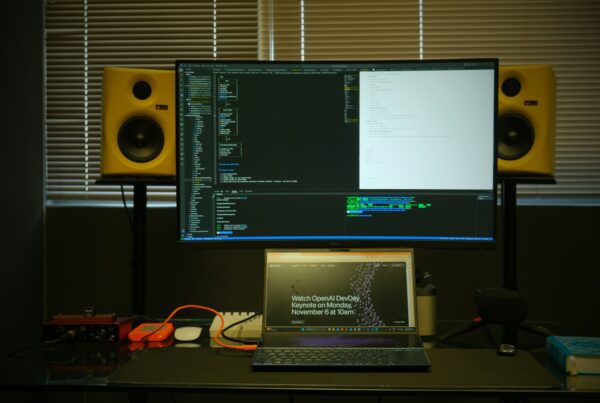What is SaaS?
As more and more businesses move to the cloud, Software as a Service (SaaS) is becoming an increasingly popular way to deliver software. SaaS is a software delivery model where applications are hosted by the provider and made available to customers over the internet. Customers can access and use the application, typically through a web browser (desktop and mobile), while the provider manages the infrastructure and security.
SaaS applications are typically subscription-based, with customers paying a monthly or annual fee to use the software. Subscriptions make SaaS an attractive option for businesses, as it can help reduce upfront costs and make it easier to scale up (or down) as needed.
One of the key benefits of SaaS is that it can help to improve collaboration and communication within a business. Providers design SaaS applications for multiple users, making it easier for teams to collaborate on projects.
SaaS can also make it easier for businesses to stay up-to-date with the latest software, as the provider typically handles updates.
If you’re considering moving to a SaaS model for your business, choosing a reputable and experienced provider is crucial.
Make sure to do your research and read reviews before making a decision. And remember, SaaS is not suitable for every business – be sure to weigh the pros and cons before making a decision.
The benefits of SaaS
When it comes to SaaS, the benefits for businesses are clear. SaaS can help improve communication and collaboration within a business, make it easier to stay up-to-date with the latest software, and reduce upfront costs.
Collaboration
In terms of communication and collaboration, SaaS applications are often designed to be used by multiple users across various teams and departments. Multiple permission levels and access points make it easier for teams to collaborate on projects.
Cost and subscriptions
In terms of cost, SaaS can be a more affordable option for businesses.
SaaS applications are typically subscription-based, which means businesses only have to pay a monthly or annual fee to use the software. Subscriptions can be more cost-effective than buying software outright, as there is no need to make a significant upfront investment.
Updates and Security
Because SaaS providers typically handle updates and upgrades, businesses can ensure they’re always using the most up-to-date version of the software.
SaaS providers also typically manage security, which can give businesses peace of mind knowing their data is safe and secure.
How to choose a SaaS provider
When choosing a SaaS provider, there are a few things to remember.
Research your provider
First, make sure to choose a reputable and experienced provider. There are many SaaS providers, so it’s essential to do your research and read reviews before making a decision.
Features and Functionality
Second, choose a provider that offers the features you need. SaaS applications can vary significantly in features and functionality, so finding one that meets your specific needs is vital.
Set your budget
And finally, make sure to consider the cost. SaaS providers typically charge a monthly or annual fee, so be sure to choose one that fits within your budget. Keep in mind that subscription costs can escalate rapidly when adding more users.
SaaS pricing structures
A provider will often licence Software as a Service (SaaS) application or service on a pay-per-use or subscription basis.
Subscriptions or measured use mean businesses only have to pay for the number of users they have or the amount of storage or other resources they use, such as exports or downloads.
Freemium model: In this pricing model, SaaS providers offer a basic version of their software for free, with the option to upgrade to a premium version for a fee.
Pay-as-you-go model: In this pricing model, SaaS providers charge customers based on their usage. Paying as you go can be a good option for businesses that don’t need the full features and functionality of the software.
SaaS providers typically offer a free trial so businesses can try the software before committing to a paid subscription.
Trails are a great way to see if a SaaS application is right for your business.
The pros and cons of SaaS
There are both pros and cons to using SaaS. Be sure to weigh the pros and cons before deciding on your business.
Some Pros of SaaS:
- SaaS can help to improve communication and collaboration within a business
- SaaS can make it easier to stay up-to-date with the latest software
- SaaS can be a more affordable option for businesses
- Using SaaS allows you to control your budget on a per-user or per-feature basis
- SaaS can scale with your business needs
- You can access powerful SaaS tools at a fraction of the cost of building your software or buying software
Some Cons of SaaS:
- You may have less control over your data with SaaS, such as how and where it is stored
- SaaS may not be the right fit for every business
- You will likely be reliant on a good internet connection to use SaaS applications, as they usually require “always-on” connections
- You don’t own the rights to the software
- The SaaS provider could change their prices or go out of business, leaving your business vulnerable
- Your business could become dangerously reliant on the SaaS provider
Decide on the best approach for your business
As a business, you can purchase software and a licence as either a one-off or re-occurring, pay for a Software as a Service (SaaS) subscription or develop your own software in-house.
The best approach depends on many factors, such as cost, business size, needs and preferences.
When deciding whether to purchase software or SaaS, it’s essential to consider the needs of your business.
SaaS can be an excellent option for businesses that don’t want the hassle of managing software or for companies that don’t have the budget to purchase the software outright.
Develop your own Software or even SaaS
If you decide to develop your software in-house, it’s important to consider the cost and time investment required. Developing software takes significant time and money and may not be the best option for small businesses.
However, developing your software for your requirements means the features and functionality will be exactly specified to your business needs, giving you more control.
You will also own the rights to the software and can use it for as long as you like without having to worry about SaaS providers changing their prices or going out of business.
Building your software allows you to sell it
Owning your Intellectual Property for your software allows you to sell it on or develop a SaaS platform from it if you feel it would benefit your business.
From creating their software to selling it to others to help them, many firms have progressed from developing their own solution to selling their software as a SaaS.
In a future article, we’ll write up more about the benefits of building your own software or SaaS product. Subscribe with your email below to stay informed.
Quick FAQs about SaaS
Q: What is SaaS?
A: SaaS is a software delivery model where applications are hosted by the provider and made available to customers over the internet as a service. Customers can access and use the application, typically through a web browser, while the provider manages the infrastructure and security.
Q: What are some benefits of SaaS?
A: SaaS can help to improve communication and collaboration within a business, make it easier to stay up-to-date with the latest software, and be a more affordable option for businesses.
Q: What are some potential drawbacks of SaaS?
A: Some potential drawbacks of SaaS include less control over your data, reliance on a good internet connection, and not being the right fit for every business.
Q: How do I choose a SaaS provider?
A: When choosing a SaaS provider, research your options, consider the features and functionality you need, and set a budget. Remember that SaaS providers can vary greatly, so it’s important to find one that’s a good fit for your business.
Is SaaS right for my business?
Every business has requirements that need addressing by software. SaaS solutions are available for many business needs, from project management and customer relationship management (CRM) to human resources (HR) and marketing.
The best plan is to speak to an expert in the field of requirements you need, ask for their advice on SaaS solutions and consider the long-term benefits of building your software or potential SaaS product.