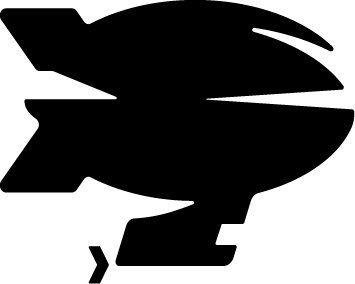Web designers, developers and website owners can frustrate their visitors by not paying attention to the little details. Some of the biggest offenders are websites with slow page loading times, hidden links, intrusive ads and confusing navigation. By creating a bad user experience, these sites are driving people away in droves.
You’ve probably heard the saying, “the devil is in the details.” Well, that’s certainly true when it comes to website design. Even the most minor details can ruin your site’s user experience and drive visitors away in droves if you’re not careful. In this article, we’ll look at some of the biggest offenders and show you how to spot them before it’s too late.
The importance of website speed
One of the most critical factors in website design is speed. If your pages take too long to load, visitors will get frustrated and leave. People are used to instant gratification in today’s world, and they won’t wait around for your website to load.
You can do several things to improve website speed, including reducing file size, using caching, and employing a CDN (content delivery network). In addition, you should make sure that your pages are optimised for mobile devices.
One of the best ways to ensure that your website is fast is to use a tool like Google’s PageSpeed Insights. This tool will analyse your pages and give you suggestions on how to improve their performance.
How do I speed up my website?
Reduce File Size
Reducing file size helps speed up a website because larger files take longer to load.
- Before uploading photos to the website, make sure they are optimised. A 32MB .JPG isn’t going to help your site load any faster!
- Make sure you use modern file formats for images and try new technology like WEBP.
- Use an image compressor to reduce the size of images.
- Optimise your code: ask your developer if there is anything redundant you can remove. Themes often come bundled with functions you might not need but will still load in the background.
Caching
Cache files on the user’s computer to improve surfing speed by saving frequently accessed data locally.
When users visit your website, their browser will save specific files to its cache. The next time the user visits your site, their browser will load the cached files instead of fetching them from the server.
- Your host can do caching on the website and the server (ask your developer)
- There are hundreds of caching plugins available on the WordPress plugins website
- Caching dramatically reduces the amount of data a user has to download each time they visit your website
Content Delivery Network (CDN)
A content delivery network is a distributed server system that delivers content to users based on their geographical location. CDNs can improve website speed by reducing the distance between the user and the server.
- A more advanced method of speeding up your website, especially if you are international
- CDN servers are often much faster than website servers as they are optimised for one purpose to load files
- A CDN will help reduce the pressure on your website if you have a big increase in traffic
Optimise for mobile devices
Optimising your website for mobile devices is good because more than 50% of web traffic is from mobile devices globally. Google penalises sites that aren’t mobile-friendly, and mobile users are more likely to leave a site that isn’t optimised for their device.
- Optimising a site for mobile means it’ll run super fast on a desktop as a bonus
- Data is an expensive commodity for mobile users, and they don’t like websites that use lots of data!
- Mobile users want results quickly and do not have time to wait
Make sure your links are visible and easy to find
One of the most important aspects of website design is ensuring that your links are easy to find. Visitors shouldn’t have to search for what they’re looking for – it should be right in front of them. What is your primary goal for a visitor? Make it obvious!
There are a few things you can do to make sure your links are visible and easy to find:
- Make sure your links are big and bold, so they stand out from the rest of the text.
- Use different colours or fonts to distinguish links from other text.
- Place links in a prominent location, such as the top or left-hand side of the page.
- Use underlines or arrows to indicate that a link is clickable.
- Never use “here” for a link: it means nothing to search engines and is hard to spot as a user.
Set a goal and make it obvious
What do you want your user to accomplish after visiting your website? Setting a goal for your consumer can inspire them to move through your site, resulting in sales and contacts, and get in touch.
- Link to other pages in your website within your content (if it is relevant)
- Make it easy to complete basic tasks like getting in contact or finding your phone number
- Don’t make the visitor jump through multiple pages to complete a task
Avoid intrusive adverts and popups
One of the quickest ways to drive visitors away from your website is by making your adverts intrusive. This means that your ads take up more than a third of the screen, or they obscure the visitor’s content.
Intrusive ads are not only annoying, but they can also be dangerous. They can cause your site to load slowly, making it difficult for visitors to find the content they’re looking for.
Ads should be relevant to your content, and they should be placed in a way that doesn’t interfere with the user’s experience.
If you’re not sure whether your ads are intrusive, ask a friend or family member to look at your site and give you their honest opinion!
Use clear and straightforward main navigation menus
Your website’s navigation is one of the most critical aspects of your design. It allows visitors to move around your site and find the content they’re looking for.
If your navigation is confusing or difficult to use, visitors will quickly become frustrated and leave your site. Here are a few tips for creating effective navigation:
- Use clear and descriptive labels for your links.
- Group similar items together in your menu.
- If you have an extensive menu, then use drop-down menus to keep your navigation clean and tidy.
- Make sure your menu is easy to find – it should be in a prominent location on each page of your site.
- Avoid using too much animation, especially around navigation
- “Burger menus” are cool, but consider the impact on your users if your website is highly reliant on your main menu for navigation
Conclusion
All of the above comes down to providing a good user experience for your website by optimising page speed, making your content load fast, removing intrusive adverts and keeping navigation obvious and easy to use.
By paying attention to the little details, web designers, developers and website owners can create a better user experience that will result in more sales and conversions.
Speak to Riselabs about implementing all of the above on your website today.