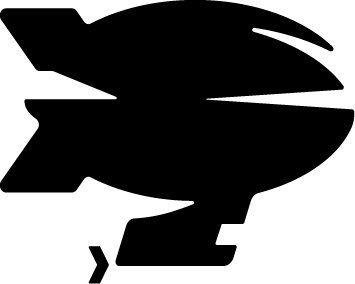As a business owner, you know keeping your software up-to-date is essential. This is especially true for cloud software, which can significantly impact your bottom line. This blog post will discuss seven tips for keeping your cloud software up-to-date. Follow these tips, and you’ll be able to rest easy knowing that your software is always up-to-date!
This post will go through 7 easy steps to keep on top of your software updates.
- Audit your software – are you running the latest version?
- Make sure you have the latest updates and patches installed. These updates can often fix critical security vulnerabilities.
- Back up your data regularly. This will help ensure that you still have your data backed up and safe if something goes wrong.
- Use a reliable antivirus program. This will help protect your computer from malware and other online threats.
- Stay informed about new software releases. Subscribe to newsletters or follow companies on social media to stay up-to-date on the latest releases.
- Plan ahead when upgrading software. Make sure you have enough time to test the new software before deploying it in your business.
- Seek help if needed! If you’re struggling to keep your software up-to-date, don’t be afraid to ask for help from a professional technician.
Audit your software – are you running the latest version?
To ensure that your cloud software is up-to-date, check the version number. This number indicates the latest release of the software and can be found on the company website or in the software itself. If you’re not running the newest version, you’ll want to upgrade as soon as possible. Upgrading your software can often result in new features, bug fixes, and improved performance.
To check the version number of your cloud software, follow these steps:
- Open the software and look for an “About” section or “Info” tab.
- In this section, you should find the software version number.
- Compare this number with the latest release on the company website.
- If you’re not running the latest version, upgrade as soon as possible.
Make sure you have the latest updates and patches installed. These updates can often fix critical security vulnerabilities.
Even with the best efforts, sometimes critical security vulnerabilities can go undetected. Hackers can exploit these vulnerabilities and gain access to your platform or cloud software.
To protect your business from these attacks, it’s important to make sure you have the latest updates and patches installed. These updates often fix critical security vulnerabilities and are deployed more often than feature improvements.
Back up your data regularly. This will help ensure that you still have your data backed up and safe if something goes wrong.
You’ll need to create a backup plan to back up your data. This plan should include regular backups of your data and a safe place to store these backups.
- Make sure you have a backup plan in place.
- Back up your data regularly.
- Store your backups in a safe place.
- Use online backup services, external hard drives, or cloud storage services to back up your data.
- Verify your backups regularly to ensure they’re still intact and usable.
Backing up your data is essential for two reasons. First, it ensures that you always have a copy of your data if something goes wrong. Second, it helps protect your data from ransomware and other malware infections.
There are several ways to back up your data. You can use online backup services, external hard drives, or cloud storage services.
Here are a few online backup services you can use to store your data securely:
- Carbonite
- CrashPlan
- Backblaze
- DropBox
- Google Drive (including backup sync)
Use a reliable antivirus program. This will help protect your computer from malware and other online threats.
A bit of a tired cliche, but installing a reliable antivirus program is one of the best ways to protect your computer from malware and other online threats. Using an antivirus program can help protect your computer from malware infections and keep your data safe.
There are many different antivirus programs available, and it’s essential to choose one that is reliable and has a good track record. Our favourite at Riselabs is Malwarebytes.
Make sure you keep your antivirus program up-to-date. Antivirus programs often release updates that fix critical security vulnerabilities.
Antivirus and malware detection in a server environment
When it comes to malware detection in a server environment, there are a few key things to keep in mind. First, it’s crucial to have a reliable antivirus program installed on your servers. This will help protect your servers from malware and other online threats.
Second, you’ll want to ensure that your servers are up-to-date with the latest security patches, including running the latest versions of server software like PHP. These patches can often fix critical security vulnerabilities that hackers can exploit.
Finally, you’ll want to be vigilant about monitoring your server logs for any signs of suspicious activity. By doing this, you can catch any malware infections early and prevent them from spreading.
Stay informed about new software releases. Subscribe to newsletters or follow companies on social media to stay up-to-date on the latest releases.
A simple way to ensure your platforms are secure is to stay informed about the latest updates and releases.
You can do this by subscribing to newsletters or following companies on social media. This will help you stay up-to-date on the latest releases and always use the latest version of your cloud software.
Plan ahead when upgrading software. Make sure you have enough time to test the new software before deploying it in your business.
Updates bring new features and improvements, sometimes breaking things or bringing new problems. Always plan ahead when upgrading software and ensure you have enough time to test the new software before deploying it in your business. This will help ensure a smooth transition and minimise any potential problems.
- Plan ahead when upgrading software.
- Make sure you have enough time to test the new software before deploying it in your business.
- Test the new software in a lab or development environment first.
- Use a pilot group to test the new software before rolling it out to everyone.
- Document any problems you encounter during testing so they can be fixed before release.
- Deploy the new software slowly and monitor its performance closely.
- Train employees on how to use the new software correctly.
Seek help if needed! If you’re struggling to keep your software up-to-date, don’t be afraid to ask for help from a professional technician.
If you’re struggling to keep your software up-to-date, don’t be afraid to ask for help from a professional technician. There are many different technicians available, and it’s important to choose one that is reliable and has a good track record.
Upgrading software can be tricky, especially if you’re unfamiliar with the new software. This is where a professional support technician can come in handy.
A professional support technician can help you carefully upgrade software and minimise potential problems. They can help you test the new software in a lab or development environment before deploying it in your business. They can also help you train employees to use the latest software correctly.
Upgrading your could software makes business sense
By following these tips, you can rest assured that your cloud software is always up-to-date! Stay informed and stay ahead of the curve by keeping your software updated regularly. Your business will thank you for it!
Do you have any other tips for keeping cloud software up-to-date? Drop us a message and help us improve this article.