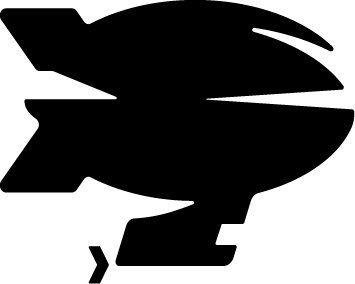As we close out 2024, it’s the perfect time to review and align your app testing goals with your New Year’s objectives. Setting the right goals ensures your app not only meets user expectations but also works smoothly. This alignment helps achieve broader business targets and drives growth.
Aligning your app testing goals with your New Year’s objectives sets a solid foundation for success. It ensures that your app not only works well but also helps achieve larger business targets.
Identifying Key App Testing Goals
Setting clear app testing goals is crucial for success. It helps you define what you want to achieve and why. Start by identifying the main objectives for your app. These could include improving user experience, enhancing security, or boosting performance. Clear goals give direction and help focus your efforts.
To identify key goals, ask yourself what problems you want to solve. Are there frequent crashes? Is user feedback indicating a need for better features? Understanding the issues helps prioritise the goals that will have the most impact. Creating a list of problems and corresponding goals makes the process more manageable.
Involving your team in setting these goals is also important. Including developers, designers, and testers ensures everyone is on the same page. Each team member can provide insights from their perspective, helping create comprehensive goals that address all aspects of the app.
Once you have set the goals, break them down into smaller tasks. This makes it easier to track progress and ensures that each step contributes to the overall objective. Setting milestones and deadlines for each task can also keep the project on track and ensure timely completion.
Integrating User Feedback in Testing Plans
User feedback is a valuable resource in app development. It provides insights into what users like and what needs improvement. Integrating this feedback into your testing plans makes sure the app meets user expectations and addresses their needs.
Start by gathering user feedback through surveys, reviews, and direct interactions. Analysing this feedback helps identify common issues and requests. Look for recurring themes and prioritise them based on their impact on user satisfaction.
Once you identify key feedback points, incorporate them into your testing plans. Create test cases that address specific user concerns. For example, if users frequently mention issues with app speed, include performance tests to measure and improve loading times. If security is a common concern, add more rigorous security tests.
Regularly updating your testing plans based on new feedback ensures continuous improvement. Keeping an open line of communication with users helps gather ongoing feedback and make necessary adjustments. This approach ensures the app evolves based on user needs and stays relevant.
Involving users in beta testing can also provide valuable real-world insights. It allows users to test new features and provide feedback before the official release. This helps identify any issues early on and make necessary adjustments to enhance user experience.
Prioritising Performance and Security Testing
Ensuring your app performs well and remains secure is paramount. Performance and security testing should be prioritised as they directly affect user satisfaction and trust.
Begin by conducting performance tests to assess how the app behaves under different conditions. Evaluate its speed, responsiveness, and stability. Identify any bottlenecks or slowdowns and take steps to resolve them. Testing for performance during peak usage times can help understand how the app handles heavy traffic.
List of Performance Testing Types:
1. Load Testing: Measures how the app performs under expected user loads.
2. Stress Testing: Determines the app’s limits by testing it under extreme conditions.
3. Endurance Testing: Checks if the app can handle a sustained load over a long period.
4. Scalability Testing: Ensures the app can scale up smoothly as user demand increases.
Security testing is equally crucial. Protecting user data should be a top priority. Conduct vulnerability assessments to identify potential security gaps. Regularly update security protocols to guard against new threats. Ensure data encryption is in place and test for secure data transmission.
Steps for Security Testing:
1. Penetration Testing: Simulate cyber-attacks to uncover vulnerabilities.
2. Code Review: Examine code for security flaws.
3. Authentication Testing: Verify that user authentication processes are robust.
4. Data Encryption Tests: Ensure all sensitive data is encrypted both in transit and at rest.
By prioritising these tests, you can ensure your app runs smoothly and remains secure, which boosts user confidence and satisfaction.
Measuring Success and Adapting Strategies
Measuring the success of your app testing goals is essential to understand what works and what needs improvement. Setting clear benchmarks and KPIs helps track progress and evaluate outcomes.
Start by defining success criteria for each goal. For example, if improving load times is a goal, set a specific target, like reducing load times by 20%. Use tools to monitor performance metrics and gather data continuously. Analysing this data helps identify trends and areas for improvement.
A list of KPIs to Measure Success:
1. App Load Time: Average time it takes for the app to load.
2. Crash Rate: Frequency of app crashes.
3. User Retention Rate: Percentage of users who continue using the app over time.
4. User Satisfaction Score: Feedback collected from user surveys and ratings.
Regularly review the results and adapt your strategies based on the findings. If certain tests show the app is underperforming, allocate more resources to address those issues. Continuous improvement is vital, so always be prepared to adjust your approach.
Engage with your team to discuss results and gather their insights. They might have suggestions for new strategies or improvements. Including diverse perspectives helps create well-rounded solutions that address various aspects of the app.
Conclusion
Aligning your app testing goals with your New Year’s objectives is crucial for achieving success in 2025. By identifying key goals, integrating user feedback, prioritising performance and security, and measuring success, you can ensure your app meets user needs and supports broader business aims.
These steps help create a robust and user-friendly app that performs well and remains secure. Keeping a keen eye on user feedback and continuously adapting your strategies ensures that the app evolves to meet user expectations.
Adopting a structured approach to app testing helps streamline processes and boosts efficiency. It not only creates a better app but also sets a strong foundation for future growth.
For expert assistance in aligning your app testing goals with your business objectives, contact Riselabs. Our app developers can help you create, test, and optimise your app effectively. Boost your app’s success with Riselabs today!