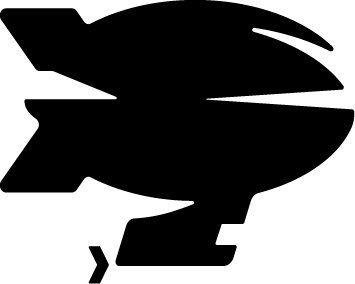You started a new business.
Your business coach said, “You need a CRM!”.
Firstly, you might try using a spreadsheet or two to manage customers – but is this the best place for your data?
So, you head to Google and search “best CRM”.
Thousands of SaaS CRM platforms pop up, telling you they will provide everything.
But does this really fit your business needs? Or will your business try to fit the CRM?
This article praises the DIY approach of building your own CRM platform that matches how your business works. But let us share with you why we feel that way.
Why should you build a custom CRM?
Custom software might be ideal for your business if you’re considering a CRM system.
Unlike off-the-shelf options, a custom CRM is specifically tailored to fit your business’s unique processes and workflows. This ensures that every feature is relevant and supports your operations efficiently.
It integrates seamlessly with your existing software ecosystem and scales with your business as it grows, adapting to new challenges and changes without missing a beat.
With a custom CRM, you gain a competitive edge by leveraging unique features that drive efficiency, enhance customer service, and streamline operations while keeping your data secure and compliant with industry standards.
Opting for a custom CRM solution means investing in a system that evolves with your business, providing long-term savings and a robust foundation for managing customer relationships effectively.
 Why is an off-the-shelf software limiting?
Why is an off-the-shelf software limiting?
When considering CRM solutions, it’s essential to understand the limitations of off-the-shelf options, which might seem convenient but often come with significant constraints.
Off-the-shelf CRMs are designed to cater to the broadest possible audience, which means they generally offer generic features that might not align perfectly with your business’s specific needs.
This lack of customisation can force you to adjust your workflows to fit the software rather than the software enhancing your business processes.
Moreover, these solutions often lack the flexibility to scale effectively as your business grows, potentially leading to additional costs as you pay for upgrades or add-ons to meet new requirements. Integration with existing systems can also be challenging, potentially leading to data silos and inefficiencies.
Lastly, generic CRMs often come with standard security and compliance settings, which may not be adequate for your industry’s specific regulations and put your data at risk.
While off-the-shelf CRMs may initially appear cost-effective, they may limit your business’s ability to innovate, adapt, and grow efficiently in the long term.
What other things can CRM software do or should it do?
We’re advocating for customisation that matches your business rather than your business having to match your platform.
A Customer Relationship Management (CRM) system goes beyond basic contact management to support various business functions, which can significantly enhance efficiency and customer satisfaction.
Here are additional functionalities and features that a CRM system can or should include:
1. Sales Automation
- Lead Management: Track and manage leads from initial contact through conversion, ensuring no opportunities are lost.
- Sales Forecasting: Predict future sales and effectively plan with powerful forecasting tools that analyse historical data and sales pipelines.
- Sales Performance Tools: Monitor and manage sales team performance, set targets, and track achievements.
2. Marketing Automation
- Campaign Management: Plan, execute, and track marketing campaigns across multiple channels directly from the CRM.
- Email Marketing Integration: Send targeted emails, newsletters, and autoresponders to nurture leads and engage customers.
- Customer Segmentation: Divide customers into segments based on various criteria to tailor marketing efforts and increase response rates.
3. Customer Service & Support
- Ticketing System: Manage customer support issues with a ticketing system that tracks and prioritises customer support requests.
- Customer Portals: Allow customers to view the status of their orders, access documentation, and submit support tickets.
- Knowledge Base: Provide customers with self-service resources like FAQs, how-to articles, and troubleshooting guides.
4. Project Management
- Project Tracking: Integrate project management features to track customer-related projects’ deadlines, resources, and progress.
- Time Tracking: Record the time spent on various tasks to bill accurately and analyse productivity.
5. Analytics and Reporting
- Customisable Dashboards: Offer customisable interfaces where users can view key metrics and reports based on their needs.
- Detailed Analytics: Deep dive into data with analytics that reveal trends, performance metrics, and CRM data insights.
- Data Visualisation: Use charts, graphs, and other visualisation tools to make data understandable and actionable.
6. Workflow Automation
- Automated Workflows: Create rules that automate routine tasks, such as sending follow-up emails, creating tasks when a lead status changes, or alerting team members about critical developments.
- Process Modelling: Tools to map and visualise business processes directly within the CRM, facilitating process improvement and compliance.
7. Document Management
- Document Storage: Attach and store documents related to customers or projects directly within the CRM.
- Document Generation: Automatically generate quotes, proposals, and invoices based on CRM data.
8. Mobility and Accessibility
- Mobile CRM: Sales and service teams can access CRM functionalities through mobile apps or mobile-friendly web interfaces, allowing them to update data from anywhere.
9. Integration Capabilities
- Third-party Integrations: Seamlessly integrate with other business tools, such as ERP systems, financial software, e-commerce platforms, and more, to create a unified working environment.
- API Access: Provide APIs for further customisation and integration with other systems, extending the CRM’s capabilities.
10. Artificial Intelligence and Machine Learning
- AI-driven Insights: Use AI to provide predictive analytics, customer sentiment analysis, and next-best-action suggestions for sales and customer service teams.
- Chatbots and Virtual Assistants: Implement AI-driven chatbots and virtual assistants to automate customer interactions and provide instant responses to inquiries.
These features enhance the functionality of a CRM system, making it a central hub for managing all aspects of customer interactions and internal business processes.
Many ready-to-go platforms offer some or all of this functionality.
But do you need all of this functionality? With a subscription, you pay for much of what you don’t need.
Let’s expand on that:
What are the benefits of building a custom CRM over traditional off-the-shelf solutions?
Opting for a custom CRM over traditional software solutions offers several key benefits that can be particularly valuable for businesses with specific needs or those looking to gain a competitive edge.
Here are the primary advantages of going custom:
1. Tailored to Exact Business Needs
- Custom Fit: A custom CRM is designed specifically to fit your business’s unique processes and requirements rather than forcing your workflows into a pre-designed, generic product. This ensures that every feature and function is relevant and supports your business operations efficiently.
2. Scalability and Flexibility
- Grows with Your Business: Custom CRMs can be scaled and adapted as your business grows and changes, ensuring that the system evolves with your needs without being constrained by the limitations of off-the-shelf software.
- Adaptation to Changes: As market conditions change or new business strategies are adopted, a custom CRM can be modified to accommodate these new directions, providing flexibility that off-the-shelf solutions cannot match.
3. Integration Capabilities
- Seamless Integration: Custom CRMs can be built to integrate seamlessly with existing IT infrastructure and software ecosystems, such as ERP systems, marketing tools, and data analytics platforms, eliminating data silos and enhancing workflow efficiency.
- Consistent User Experience: By integrating deeply with other tools, a custom CRM provides a consistent user interface and experience across various systems, reducing training requirements and increasing user adoption rates.
4. Competitive Advantage
- Unique Features: A custom CRM allows you to implement features unique to your industry or business model that are not available in generic CRMs. These features can give you a competitive edge by enhancing customer service, improving data analysis, or streamlining operations.
- Innovation: Custom solutions allow incorporating the latest technologies, such as AI and machine learning, tailored to provide specific insights and automation that can significantly benefit your business strategies.
5. Cost-Effectiveness Over Time
- Long-Term Savings: While the initial investment in a custom CRM may be higher, it can be more cost-effective over time due to the absence of recurring licensing fees typical of many off-the-shelf solutions. Additionally, customising a generic CRM often involves additional hidden costs such as add-ons and upgrades.
- Reduced Overhead: By only including necessary features, maintenance and operation overheads can be minimised, avoiding paying for unnecessary functionalities that clutter your system and complicate its use. The cost comparison provides more on this below.
6. Enhanced Data Security and Compliance
- Custom Security Features: Custom CRMs can be designed with advanced security measures tailored to your business or industry’s specific risks and compliance requirements.
- Data Control: Owning the software allows for complete control over data management and adherence to global data protection regulations, which can be particularly important for businesses operating in regions with strict data privacy laws.
7. Improved Support and Maintenance
- Dedicated Support: Custom CRM developers can provide ongoing support and maintenance, ensuring quick issue resolution and regular updates tailored to your business’s feedback and evolving needs.
- Proactive Improvements: Continuous system improvement based on user feedback and changing business needs ensures the CRM perfectly aligns with the company’s objectives.
Building a custom CRM is a strategic investment that can dramatically improve a company’s relationship management efficiency and effectiveness.
It provides a foundation for superior customer interaction and business growth.
It’s especially advantageous for businesses that find a subscription-based platform inadequate for their complex or specialised needs.
Case Study: The pain of squeezing your business into someone else’s model (i.e. an off-the-shelf solution).
We met a client who had signed a 6-year agreement with a major provider after being strongarmed into the agreement.
For months, they’d happily used the platform’s free version to manage their customer data.
But then the provider caught on and said, “Sorry, you have over 80 users… we’re going to have to charge you per user”.
This was a significant financial blow for the SME, dramatically skewing their cash flow for the upcoming months. Due to their previous commitment to using the platform for months, they were not in a position to quickly jump ship.
But the cost wasn’t the end of it. As a company that works with sensitive personal information, they now have another battle on their hands—how could they maintain the security of their data while knowingly handing it over to someone else to look after?
They couldn’t, so they use it only for non-private data and resort to manual tracking for sensitive data.
What about the software development cost of a CRM vs a subscription?
Software development is expensive.
There’s no doubt about it. Free is great for a startup. But free doesn’t last (see our case study above). And if your provider raises their prices, you’ll have no choice but to pay.
Considering business growth and the corresponding increase in CRM users is critical when comparing a custom CRM’s long-term costs and benefits with those of an off-the-shelf solution like HubSpot.
Let’s calculate the potential costs, assuming the business scales from 20 to 80 users over three years.
Cost Analysis with Scaling
Off-the-Shelf Solution Costs:
- Year 1: 20 users x £15/user/month = £300/month → Annual: £3,600
- Year 2: 40 users x £15/user/month = £600/month → Annual: £7,200
- Year 3: 80 users x £15/user/month = £1,200/month → Annual: £14,400
- Total Cost over 3 Years: £3,600 + £7,200 + £14,400 = £25,200
Custom CRM Solution Costs:
- Initial Development: ~£20,000
- Monthly Hosting and Maintenance: £150/month → Annual: £1,800
- Total Cost over 3 Years: £20,000 (development) + £5,400 (3 years of maintenance) = £25,400
Considering the scaling scenario, investing in a custom CRM makes sense financially and is better suited to long-term business growth and operational scalability.
This approach provides a stable technology foundation that can grow and adapt to the business, offering substantial savings and enhanced efficiency as the company expands.
Such strategic financial planning and foresight can be key for any business about to make a long-term commitment to an off-the-shelf CRM system.
We can help you do the ROI maths.
At Riselabs, we’re heavily focused on ROI and always work with clients to determine whether their software development idea is a wise business choice.
Please speak with one of our experts today by booking a call. Use the code “customCRM” to book a free 1-hour call with our team to review your business needs.
We can help you find the right off-the-shelf solution for today and plan your next steps over the coming years. Or, if you’re feeling stuck, we know how to get data moving and can help you breathe a sigh of relief.